You are here
Announcing TurnKey Docker optimized builds
Please note: This blog post is quite dated, for the latest updated info regarding usage of TurnKey Docker builds, please see the doc page.
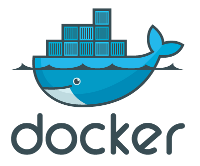 As we've mentioned before, making TurnKey easy to deploy no matter your platform of choice is an important goal for the project. TurnKey already supports a mirade of build types including ISO, VMDK, OVF, Amazon EC2, OpenStack, OpenVZ, OpenNode, Xen, and recently added support for LXC.
As we've mentioned before, making TurnKey easy to deploy no matter your platform of choice is an important goal for the project. TurnKey already supports a mirade of build types including ISO, VMDK, OVF, Amazon EC2, OpenStack, OpenVZ, OpenNode, Xen, and recently added support for LXC.
I'm pleased to announce that today we are updating the above list, with support for Docker.
Docker is an open-source project to easily create lightweight, portable, self-sufficient containers from any application. The same container that a developer builds and tests on a laptop can run at scale, in production, on VMs, bare metal, OpenStack clusters, public clouds and more.
Deploying TurnKey on Docker
All TurnKey appliances are available on the public docker index (generously provided by Docker, Inc), which streamlines deployment. For example:
docker pull turnkeylinux/core-13.0 docker run -i -t -d turnkeylinux/core-13.0
Docker containers can be run in the foreground or the background, so we've tried our best to support all use cases with regards to initialization (aka. inithooks) - secret regeneration, setting of passwords, application configuration, etc.
Depending on your use case, we recommend two options:
Option 1: Initialization via ssh (interactive)
On first login, you will be prompted to initialize the appliance.
CID=$(docker run -i -t -d turnkeylinux/core-13.0)
CIP=$(docker inspect -format='{{.NetworkSettings.IPAddress}}' $CID)
docker logs $CID | grep "Random initial root password"
ssh root@$CIP
Option 2: Create new image with preseeded values (non-interactive)
The appliance will initialize itself with the provided configuration. Once initialized, the configuration will be deleted. For more information see inithooks.
mkdir /root/wordpress cat > /root/wordpress/inithooks.conf <<EOF export ROOT_PASS=secretrootpass export DB_PASS=secretmysqlpass export APP_PASS=secretadminwppass export APP_EMAIL=admin@example.com export APP_DOMAIN=www.example.com export HUB_APIKEY=SKIP export SEC_UPDATES=FORCE EOF cat > /root/wordpress/Dockerfile <<EOF FROM turnkeylinux/wordpress-13.0 ADD inithooks.conf /etc/inithooks.conf EOF docker build -t wordpress-13.0 /root/wordpress docker run -i -t -d wordpress-13.0
Notes
Pre-configured run command
Docker is designed for "application or process" containers - for example, running mysql, and only mysql. Docker short-circuits /sbin/init so you can't really "boot" a container like in vanilla LXC.
To work around this, we've included /usr/sbin/start.sh (default run command) which will start all services and drop to a shell. When the shell is exited, the services will be stopped. For this reason, SSH is recommended for regular console usage.
STDIN and TTY options required
The -i and -t options are required to attach STDIN and allocate a TTY to the container. Unfortunately this cannot be pre-configured as it is not yet supported.
Pre-configured to expose ports
All TurnKey Docker appliances are configured to expose their custom services. This means that the host can access the services, but they are not exposed to the network.
Exposing ports to the network needs to be done at runtime (docs), for example:
# bind port 80 on the host to the container's port 80 docker run -i -t -d -p 80:80 turnkeylinux/lamp-13.0
Skipping security updates on first boot
During development I added support to start.sh to override the default SEC_UPDATES value to speed up my testing. I was going to remove this support or leave it undocumented, but decided others might find it useful when testing (and only in testing).
# THIS IS NOT RECOMMENDED, USE AT YOUR OWN RISK! docker run -i -t -d -e SEC_UPDATES=SKIP turnkeylinux/openldap-13.0
Keep in mind, this is the initial release of TurnKey Docker support, so let us know what you think. If you have ideas for improvement, or if you come across any issues (ie. we haven't tested all appliances as of yet), drop us a line.
Comments
Sweet!
I'll try this out next week!
Awesome!
This sounds really great, specially with the possibility to combine with Solum on openstack! Too much to play for 2014!
Congrats once again on this release, I haven't even got time to play with LXC, now this! TurnkeySanta has been generous this december...
My dumb Docker question
I'm going to need some help on this one.
I get TKLX appliances. An appliance is a self-contained computer. TKLX value includes: pre-build scripts, reduced footprint O/S, pre-configured management tools, support Apps (e.g. DB), backup / restore, SSL, security patch cron, etc.
I get TKLX / LXC. Multi-TKLX appliances per VM with a reduced footprint (O/S core shared across LXC containers).
I would get TKLX / LXC / Docker if that is what TKLX / Docker was... where Docker is used as an application container running on top of LXC within a TKLX VM. This would provide app portability across TKLX VMs and would improve the TKLX upgrading process (the current TKLBAM backup on O/S V1 TKLX VM and restore on O/S V2 TKLX VM is not always a point-and-click upgrade mechanism).
But that is not what this is. This is not TKLX / Docker this is Docker / TKLX. I don't get Docker / TKLX!
I do understand that TKLX / Docker would be a major change to the current TKLX appliances since Docker expects to containerise a single app (so, for example, the current TKLX Wordpress / LAMP appliance would translate into a multi-docker-container appliance...wordpress, apache, MySQL, PHPmyAdmin, Webmin, etc, each in separate containers in the appliance). But I see great value in TKLX / Docker. I don't see the value in Docker / TKLX.
Perhaps a use-case example might help my Christmas turkey befuddled brain :-)
So here's a Christmas question...if I go to Docker library and search for Worpress I get 3 pages of Docker / Wordpress containers one of which is a Docker / TKLX-Wordpress container. What does a Docker/TKLX-Wordpress container "contain" that makes it special relative to the other Docker / Wordpress containers?
Thanks in advance and apologies to those in the TKLX audience that get Docker / TKLX. I'm just not one who gets it..yet :-)
Cheers,
Tim (Managing Director - OnePressTech)
Lots of questions... Let me try and break it down.
True, Docker's design is application-centric, and optimized for the deployment of applications, as opposed to machines. This is reflected in its API, user interface, design philosophy and documentation.
That said, it is just a tool, and tools can be used for other things that the original designer did not intend or imagine. For example, nucular power, Linux, or even LXC itself (it wasn't designed for application-centric containers).
Using Docker for system containers still provides benefits, such as integration with AUFS and other copy-on-write technologies, handling network configuration transparently, portability, as a distribution channel, and a growing community and ecosystem.
Additionally, there are benefits to using system containers vs. application containers, but it all depends on your use case. I like to think of this using the analogy of multi-tier vs. single tier. In a multi-tier deployment (eg. frontend servers, backend servers) you are approaching the idea of application-centric-containers, where as each server does one thing, and relies on other servers to fulfil related needs. Each server needs to be configured to talk to the other servers. This is great approach, but is much more complex to setup and maintain than a single unit - where everything is self-contained in one logical unit, easier to understand, easier to bugix and easier to maintain. Both approaches have their own pros and cons ofcourse, but as I said, it all depends on the use case.
Coming back to your example, using Docker as intended to setup a Wordpress deployment can become quiet complex when seperating out each function and linking them together. OTOH, you can leverage the power and (most of the) benefits of docker when using a pre-integrated self-contained TurnKey Wordpress image.
I am not ruling out creating TurnKey application-centric Docker images and some magic pixie dust to configure and link the containers together in the future, but at present, supporting TurnKey on Docker does make sense for some use cases.
Thanks Alon...I look forward to TKLX / Docker
I had more to say but your spam filter rejected it for no apparent reason. I have submitted my follow-on comment via email to your webmaster.
Edit by Alon: Tim's comment via email
Cheers,
Tim (Managing Director - OnePressTech)
The docker builds weren't created via Dockerfiles...
The docker builds weren't created via a Dockerfiles per say, but rather by importing a slightly patched rootfs as a base image, then using a Dockerfile to set the run command and ports to expose.
The patched rootfs had the kernel removed, some packages purged (e.g., resolvconf, ntpd), added start.sh for the run command, and some other misc tweaks.
An example Dockerfile used for LAMP looked something like this:
If I'm not mistaken Alon used
If I'm not mistaken Alon used a bit of a hack to create the Docker builds. He tweaked the scripts we used to convert ISO to various formats which usually lives in buildtasks, which is used by cloudtasks, our cloud batch system to convert the images.
One of the things high on our todo list is moving the conversion code from buildtasks to TKLDev. In the meantime, if anyone wants to take a look at a specific conversion script I can upload the (unmodified) scripts so they can understand how it works, but you'll still need to tweak it a bit to get it to actually do anything useful otherwise we would have already just rolled it into TKLDev and be done with it.
A note on port redirection
You only need to specify port redirection (ie. -p HOST_PORT:CONTAINER_PORT) if you want to expose a containers port to the network. By default, turnkey containers are preconfigured to expose certain ports (such as SSH) to the host, so in theory once a container is up and running you can SSH into it from the host:
My guess as to why this didn't work for you was that the ssh daemon was not running yet, most likely due to the security updates being installed.
@brad, what error did you get when attaching to the container?
Any way to get a Docker build back into a normal VM build?
(I've never sailed so close to the edge of a server meltdown as today... luckily, it's back up, sort of...)
This may be a very odd scenario, but unfortunately I have little choice:
* a month or so ago, I installed the TKL Docker build of Redmine into a VM running Docker
* due to my own stupidity, I managed to break the docker setup, and found out the hard way, after a reboot many days later
* the good news: restoring the backup to an EC2 instance worked, after minor tweaks - yeay, thank you TKLBAM developers!
* alas, the EC2 instance turned out to be too small, so I had to migrate again within hours
* I've set up a fresh *normal* Redmine VM, from a fresh TKL image, on local hardware
* re-inited tklbam, did a restore, and lo and behold - it's working directly on the VM again (thx again!)
* minor tweaks, but no sweat, everything is back to normal
One last check: reboot. Whoops - the Docker build of Redmine got restored over the fresh VM version of Redmine, and... it drops straight into grub command line. Never mind - didn't take long to find the magic incantation to boot up manually. Running "update-grub" after that was not enough to fix the reboot, alas.
All is well, except for one "subtle" detail: this server now requires entering grub commands manually on booting. Not a long term solution, clearly. I'm delighted to have brought everything back up, and the sit eis back online, but this ticking timebomb is still there.
I have a virgin Redmine VM to compare against, but perhaps someone here could give some tips on what to copy over. Vaguely recall seeing a mention of a special init.sh in the Docker. That, and the grub stuff is probably what needs to be recovered? The console shows a login prompt, not the usual blue-and-gray admin console.
Sorry for the long post, but I do hope there is a practical solution at the end of this tunnel I steered myself into.
Cheers,
-jcw
-jcw
ssh root@xxxx not working
Hi,
The docker images are terrific! I hope you will continue to provide them, and make installation a bit easier ;)
But I encountered some problems
1) inithooks.conf:
it seems that the method above does not change /etc/inithooks.conf (file is empty) in the container, because I can not access it with those values
I had to 'docker attach' the container and run turnkey-init to set my root (and other) passwords.
Then I could login but then I got again the turnkey-init screens ....
2) ssh:
#ssh root@8cdcf723a4d7
#ssh: Could not resolve hostname 8cdcf723a4d7: Name or service not known
But as you can see below the docker cid is correct
What can be wrong?
root@ubu14:~/prestashop# docker ps
CONTAINER ID IMAGE COMMAND CREATED STATUS PORTS NAMES
8cdcf723a4d7 prestashop-13.0:latest /usr/sbin/start.sh 30 minutes ago Up 21 minutes 12320/tcp, 12321/tcp, 12322/tcp, 22/tcp, 443/tcp, 80/tcp lonely_lovelace
924e336fb67a crosbymichael/dockerui:latest ./dockerui -e /docke 16 hours ago Up 16 hours 0.0.0.0:9000->9000/tcp dreamy_archimedes
root@ubu14:~/prestashop# ssh root@8cdcf723a4d7
ssh: Could not resolve hostname 8cdcf723a4d7: Name or service not known
I am using the docker.io v0.9 provided with ubuntu 14.04 as host
3) docker redmine appliance
same problems as above
additionally I could not get the redmine webgui working, I got errors:
I tried to upgrade redmine but that didn't help either
Any help would be appreciated
Thanks
Hi pee
Sorry I haven't yet taken the Docker appliances for a test drive yet so can't help you at all... :(
Hopefully someone else that has will give you a hand...
thanks for your quick reaction
thanks for your quick reaction jeremy.
docker is now insanely popular with a huge comunity and ubuntu and redhat supporting it officially.
It was a wise decision to provide docker builds, so I hope turnkeylinux will stay devoted to provide the docker appliances. ;)
and if anyone has a clue what went wrong, please advise ;)
tx
Docker is having huge growth!
And TurnKey intend to support it for the long term. So Docker builds won't be going anywhere! :)
Hope someone comes to help you soon though!
I reinstalled redmine docker
someone an idea how to solve this?
mysql problems on docker lamp and prestashop appliances
Hi,
I did some more testing and I think the error is in all appliances with mysql (at least it is in lamp and in prestashop and in redmine)
(I have error logs, but could not post them here because of your spamfilter)
Any clue what is wrong?
Thanks
If you start a new thread, then you should be able to attach
If you start a new thread, then you should be able to attach your relevant log files (attachments can only go on the first post in a thread).
And/or post an issue in the Issue Tracker (hopefully you should be able to include logs on GitHub).
Hi, I found the cause of
Hi,
I found the cause of the troubles above ...
apparantly mysql has stopped due to low memory (on a vm with 512mb), giving the sockets error.
thanks for your help guys!
Good work.
Accessing Webmin/PHPMyAdmin/Etc.
Hey all...
So I've managed to get TKL:Drupal7-13.0 container running in CentOS minimal. Thing is... while Drupal and everything comes up and SSHing into the container [from the host] works great, I can't seem to access TKL's Webmin or any of the other web based admin consoles. Exposing the ports using -p 12321:12321 or even 12321:8080 also doesn't work.
I don't plan on exposing anything other port 80 to the outside world but it would be nice if I could have access to the admin consoles from within the house.
- Sven
sven, check if your firewall
sven,
check if your firewall (on the host) does not block these ports
iptables isn't running
I thought of that too, but running:
service iptables stop
returns
Fails to issue method call: Unit iptables.service not loaded.
CentOS minimal install doesn't run iptables by default. Aside from Docker and package updates, this is a vanilla minimum install.
Update:
So after some reading I've learned that CentOS 7 doesn't rely on iptable.service, but uses RHEL's firewalld instead. Stopping the firewalld service didn't fix the issue. I'll keep playing with it.
Update 2:
So here's some good news. I disabled the firewalld service, rebooted and suddenly everything was working. If anyone is wondering how to make exceptions to CentOS 7's firewall, you can follow these handy instructions in conjunction with the page I linked in my first update.
Now this is all well and good, but I'd like to map the ports to something other than 123xx as I intend to run more than one TKL container on this server and don't want to have multiple containers competing for host ports. How do I go about telling webmin, et al. to listen on other ports? Is this an Apache configuration or do I have to modify the docker image?
hi sven, you can use
hi sven,
you can use something like this to change all the ports to something in the 10xxx range for example:
docker run -i -t -d -p 10080:80 -p 10022:22 -p 10443:443 -p 10320:12320 -p 10321:12321 -p 10322:12322 turnkeylinux/drupal7-13.0
Any progress?
Have you figured anything out in regards to this? I've been playing with the OrangeHRM docker container, and it seems like it's the /var directory that needs to be bound, but I always end up with errors (permissions errors I think) when I try it.
Pages
Add new comment