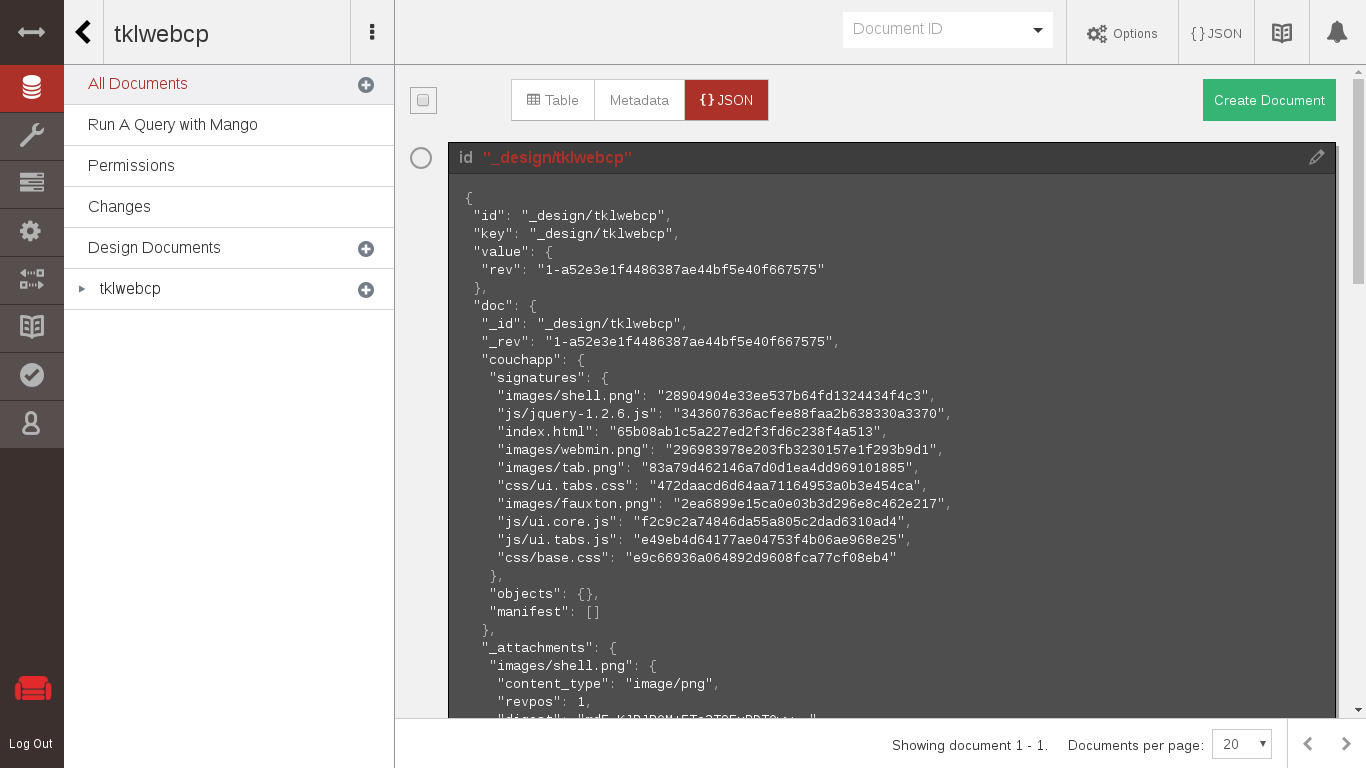You are here
CouchDB
JSON based Web database
CouchDB is a database that completely embraces the web. Store your data with JSON documents. Access your documents with your web browser, via HTTP. Query, combine, and transform your documents with JavaScript. CouchDB works well with modern web and mobile apps. You can even serve web apps directly out of CouchDB.
Run from browser
V 18.0
V 17.1
GitHub
This appliance includes all the standard features in TurnKey Core, and on top of that:
- CouchDB installed from upstream Debian repository.
- Includes Nginx pre-configured to proxy to CouchDB, with SSL support out of the box.
- Includes CouchApp, CouchDB Python bindings and iPython.
- CouchDB listening on all interfaces (convenience)
- CouchDB Admin Party disabled and user admin enabled by default (security)
- Includes TurnKey Web Control panel with links to useful references, served by CouchDB, built with CouchApp: /opt/tklwebcp
Usage details & Logging in for Administration
No default passwords: For security reasons there are no default passwords. All passwords are set at system initialization time.
Ignore SSL browser warning: browsers don't like self-signed SSL certificates, but this is the only kind that can be generated automatically without paying a commercial Certificate Authority.
Username for couchdb:
Login as username admin
Web - point your browser at either:
- http://12.34.56.789/ - not encrypted so no browser warning
- https://12.34.56.789/ - encrypted with self-signed SSL certificate
Username for OS system administration:
Login as root except on AWS marketplace which uses username admin.
- Point your browser to:
- https://12.34.56.789:12321/ - System control panel
- https://12.34.56.789:12320/ - Web based command line terminal
- Login with SSH client:
ssh root@12.34.56.789
Special case for AWS marketplace:
ssh admin@12.34.56.789
* Replace 12.34.56.789 with a valid IP or hostname.