You are here
Webmin
As of v15.0 Webmin uses a new default theme called "Authentic". It provides a much more modern interface (based on Bootstrap) but otherwise should serve the same purpose (excuse the pun). It does use a few more resources, so users on lower resource servers may wish to revert to the previous theme, "Stressfree". If so, please see the instructions below.
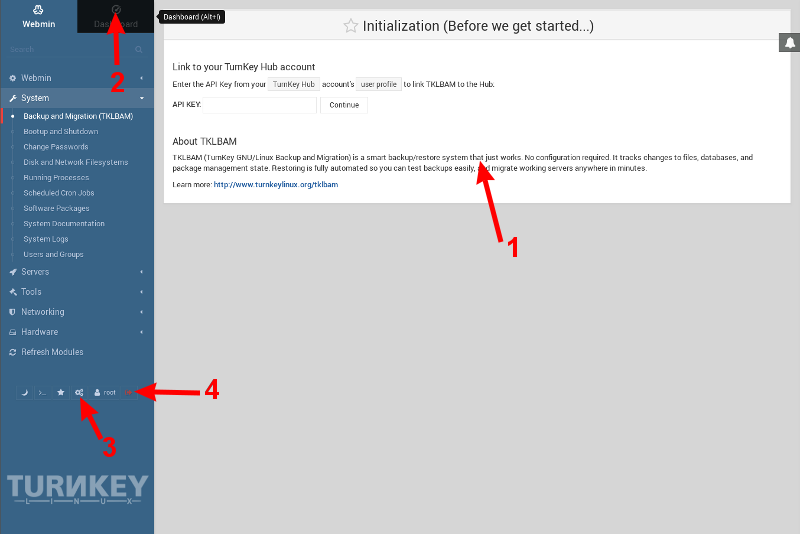
By default, once you log in, it will open to the TKLBAM initialization page (see #1 in above screenshot). If you wish to change that, please see the relevant section below. One of it's many features is the system resource "Dashboard". To view the "Dashboard" click on the top right area of the left hand pane (see #2 in above screenshot). The Dashboard is shown in the screenshot below. To return to the module area, select the top left area of the left pane (see #5 in the screenshot below). You can log out via the small red icon below the modules in the left hand pane (see #4 in screenshot above).
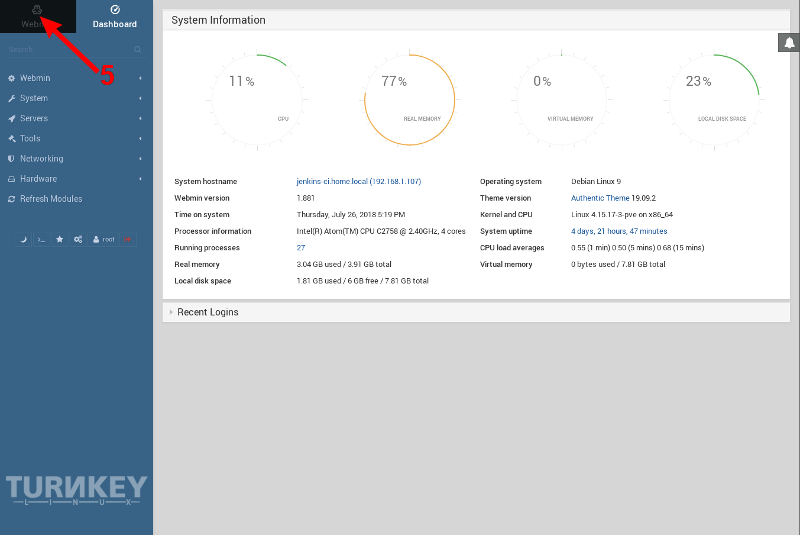
Change the default Authentic Theme page to Dashboard
As noted above, by default on TurnKey, Webmin will open to the TKLBAM module page (see #1 in top screenshot above). This can be easily adjusted to any of the available modules, including the "Dashboard". I'll assume that many users will want to set that to the system resource "Dashboard" (see bottom screenshot above), so that's what these instructions detail. However, from these notes, it should be fairly obvious on how to set any of the other modules as the default if you wish.
Select the "three cogs" icon (towards the bottom of the left pane - see #3 in the top screenshot above). When you hover over it, it says "Theme configuration".
That should open the Theme configuration screen (see screenshot below). In the main pane (right hand side) click where it says "Default pages" (#6 in the screenshot below, right above "Global options). That should roll down an additional "Default module for Webmin" area. Directly to the right of where it says that, there is a dropdown with "Backup and Migration (TKLBAM)" currently showing (#7 in screenshot below). Click on the drop down. To make the "Dashboard" the default landing page, simply select the (top most) empty option (i.e. so there is no default module showing). If you'd rather another module to be the default, select it instead.
Then scroll down to the bottom of the page and click the "Save" button (#8 in the screenshot below). You should now be done. To test it, log out and then log back in.

Revert to legacy Stressfree theme
From the commandline:
apt update apt install webmin-theme-stressfree apt purge webmin-authentic-theme sed -i "s|authentic-theme|theme-stressfree|" /etc/webmin/config service webmin restart
Note: this should also be possible from within Webmin itself, but I haven't tested that. If someone would like to update these docs to include that, please feel free (they are a wiki and all logged in users should be able to edit them).