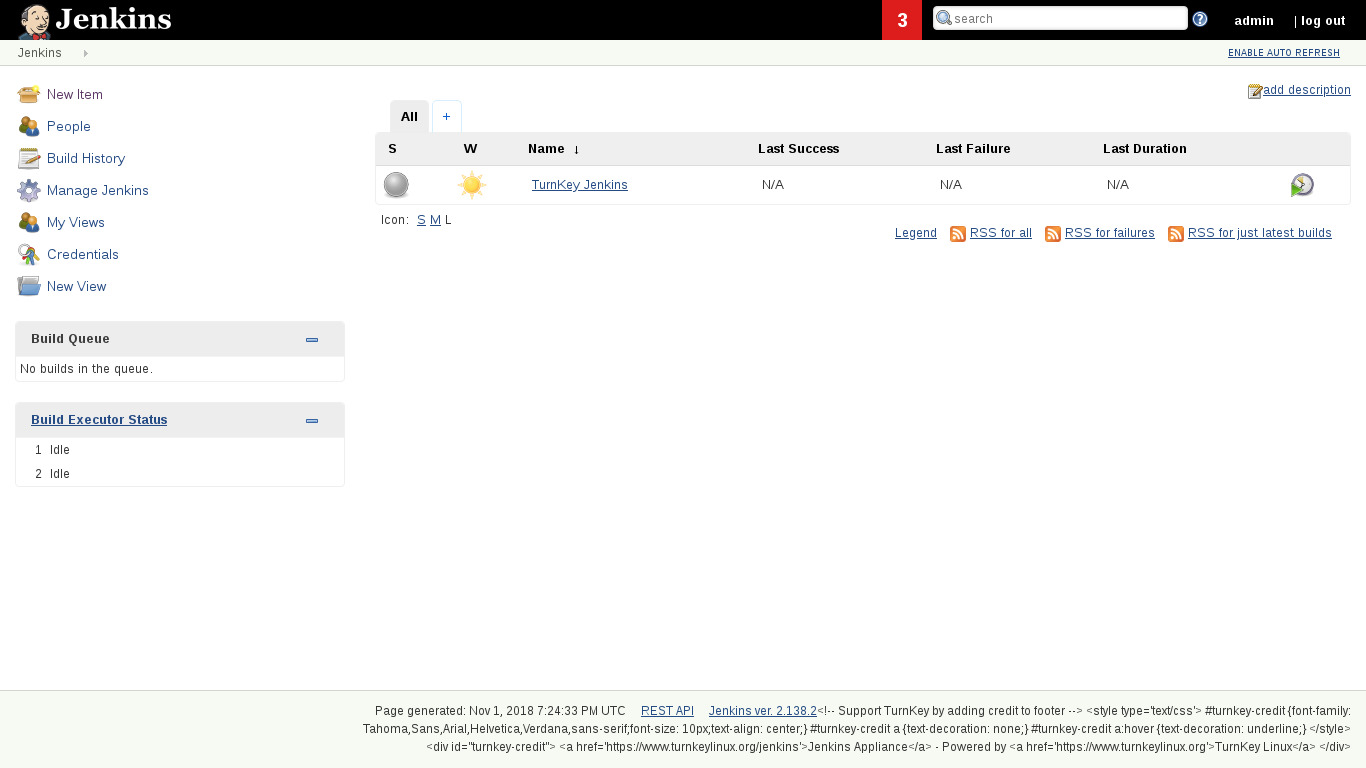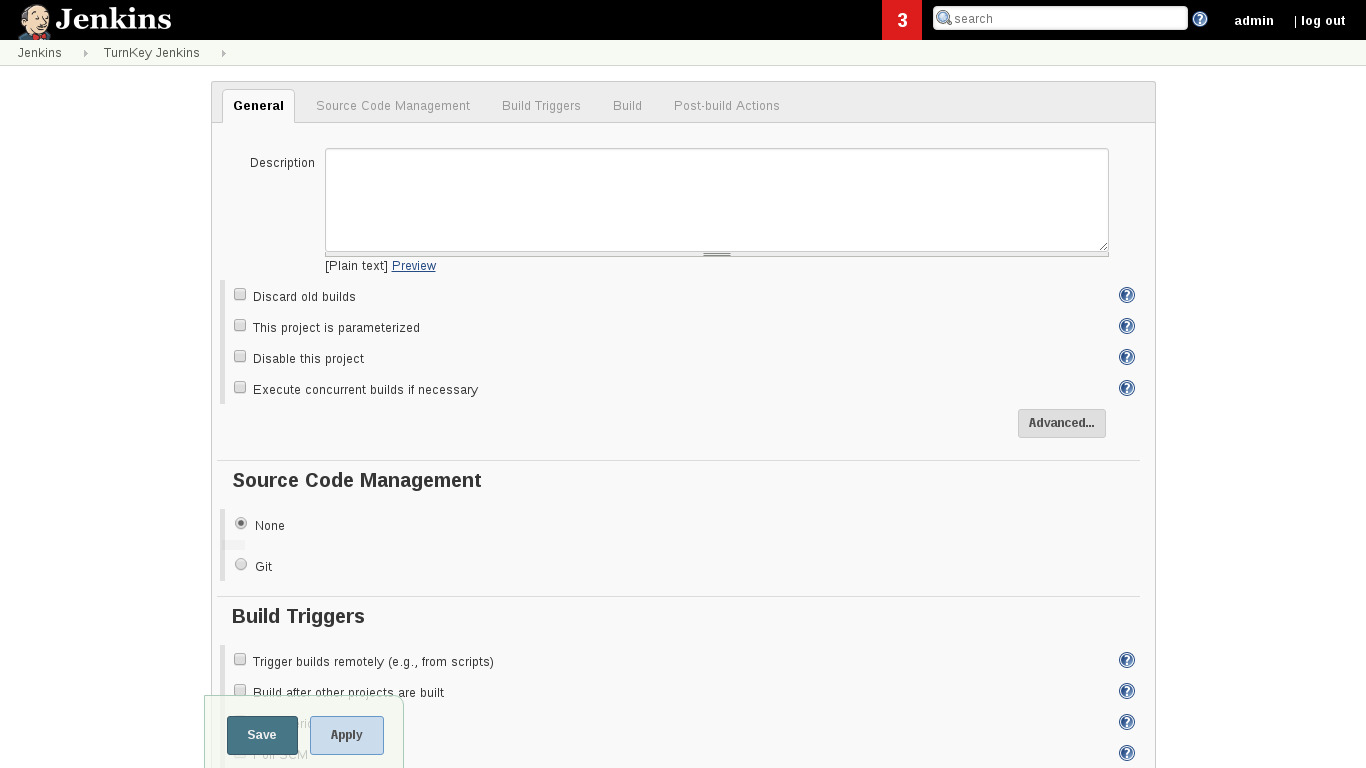You are here
Jenkins
Continuous integration
Jenkins is an award-winning application that monitors executions of repeated jobs, such as building a software project or jobs run by cron. Among those things, current Jenkins focuses on building/testing software projects continuously (e.g., like CruiseControl) and monitoring executions of externally-run jobs.
Run from browser
V 18.1
V 17.1
GitHub
This appliance includes all the standard features in TurnKey Core, and on top of that:
- Jenkins configurations:
- Jenkins is installed from the Long Term Support package
repository managed directly by the Jenkins project.
Security note: Updates to Jenkins may require supervision so they ARE NOT configured to install automatically. See below for updating Jenkins.
- Jenkins is preconfigured to use PAM authentication. Default user (as of v16.0) is jenkins-admin.
- Includes all popular VCS clients and related Jenkins plugins for Git, Bazaar, Mercurial and Subversion.
- JENKINS_HOME configured in environment: /var/lib/jenkins.
- jenkins-cli bash wrapper script - can now use 'jenkins-cli' instead of 'java -jar path/to/jenkins-cli.jar' (convenience).
- Jenkins is installed from the Long Term Support package
repository managed directly by the Jenkins project.
- SSL support out of the box.
- Includes postfix MTA (bound to localhost) for sending of email (e.g. password recovery).
- Webmin modules for configuring Apache and Postfix.
Supervised Manual Jenkins Update
To upgrade to the latest version of Jenkins from the command line:
apt-get update apt-get install jenkins
We recommend subscribing to the Jenkins Security Advisories mailing list
Usage details & Logging in for Administration
- Jenkins: default username is jenkins-admin.
No default passwords: For security reasons there are no default passwords. All passwords are set at system initialization time.
Ignore SSL browser warning: browsers don't like self-signed SSL certificates, but this is the only kind that can be generated automatically. If you have a domain configured, then via Confconsole Advanced menu, you can generate free Let's Encypt SSL/TLS certificates.
Web - point your browser at either:
- http://12.34.56.789/ - not encrypted so no browser warning
- https://12.34.56.789/ - encrypted with self-signed SSL certificate
Username for OS system administration:
Login as root except on AWS marketplace which uses username admin.
- Point your browser to:
- https://12.34.56.789:12321/ - System control panel
- https://12.34.56.789:12320/ - Web based command line terminal
- Login with SSH client:
ssh root@12.34.56.789
Special case for AWS marketplace:
ssh admin@12.34.56.789
* Replace 12.34.56.789 with a valid IP or hostname.