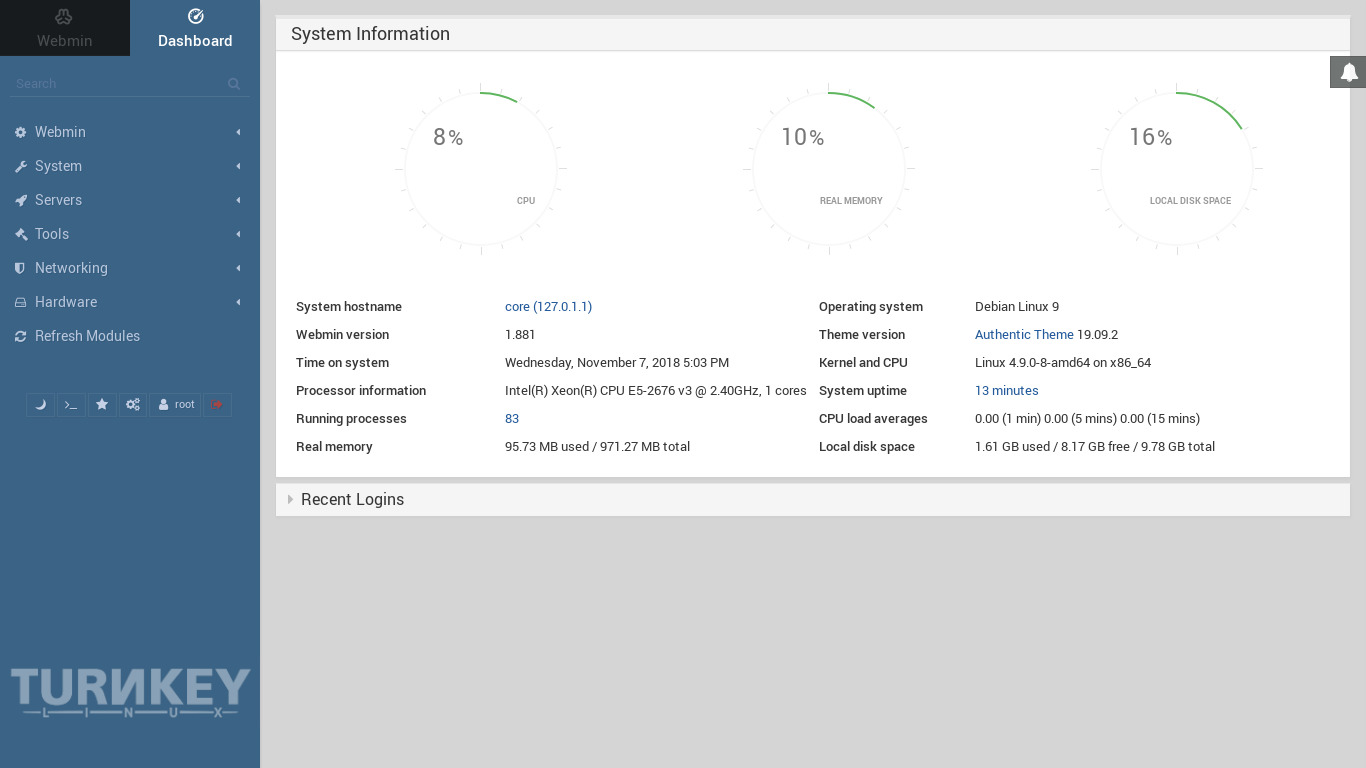You are here
Laravel
PHP Framework for Web Artisans
Laravel is a web application framework with expressive, elegant syntax. We believe development must be an enjoyable, creative experience to be truly fulfilling. Laravel attempts to take the pain out of development by easing common tasks used in the majority of web projects, such as authentication, routing, sessions, and caching.
Run from browser
V 18.0
V 17.1
GitHub
This appliance includes all the standard features in TurnKey Core, and on top of that:
-
Laravel
- Latest LTS release installed via composer to /var/www/laravel.
- Composer globally installed for all your projects.
- Includes turnkey-composer and turnkey-artisan (wrapper scripts which run composer and artisan respectively; as www-data user).
- SSL support out of the box.
- Adminer administration frontend for MySQL (listening on port 12322 - uses SSL).
- Postfix MTA (bound to localhost) to allow sending of email (e. g. password recovery).
- Webmin modules for configuring Apache2, PHP, MySQL and Postfix.
Usage
Update Laravel:
cd /var/www/laravel # update composer composer self-update # update laravel build turnkey-composer update
If you wish to update to a newer release of Laravel (i.e. not the currently installed LTS) then please consult the Laravel Upgrade Documentation.
Usage details & Logging in for Administration
No default passwords: For security reasons there are no default passwords. All passwords are set at system initialization time.
Ignore SSL browser warning: browsers don't like self-signed SSL certificates, but this is the only kind that can be generated automatically without paying a commercial Certificate Authority.
Web - point your browser at either:
- http://12.34.56.789/ - not encrypted so no browser warning
- https://12.34.56.789/ - encrypted with self-signed SSL certificate
Username for database administration:
Login as MySQL username root at
- https://12.34.56.789:12322/ - Adminer database management web app
-
MySQL command line tool:
$ mysql --user root --password Enter password: Welcome to the MySQL monitor. Commands end with ; or \g. Type 'help;' or '\h' for help. Type '\c' to clear the current input statement. mysql>
Username for OS system administration:
Login as root except on AWS marketplace which uses username admin.
-
Point your browser to:
- https://12.34.56.789:12321/ - System control panel
- https://12.34.56.789:12320/ - Web based command line terminal
-
Login with SSH client:
ssh root@12.34.56.789
Special case for AWS marketplace:
ssh admin@12.34.56.789
* Replace 12.34.56.789 with a valid IP or hostname.