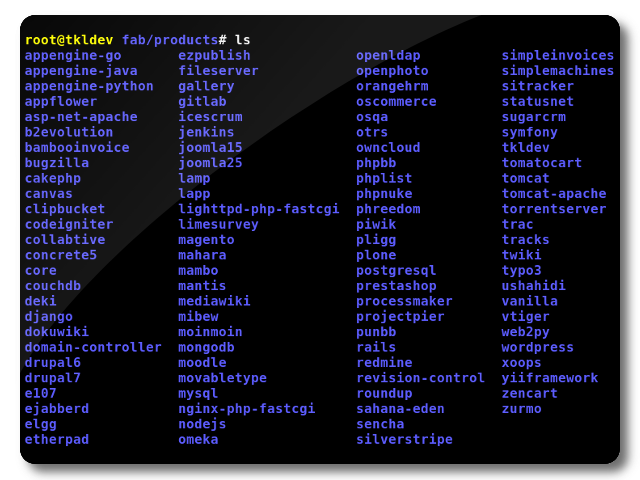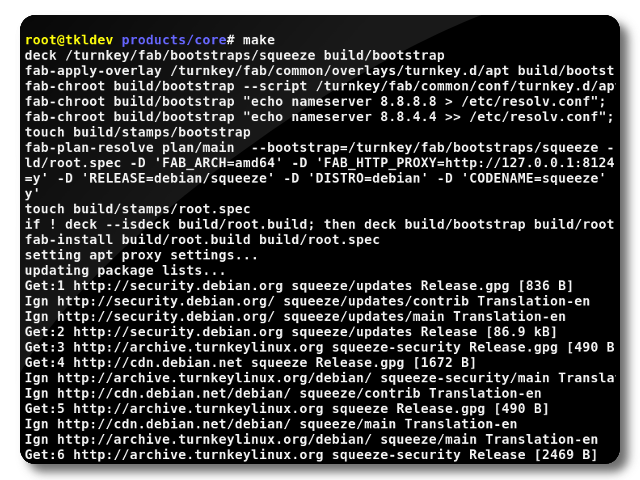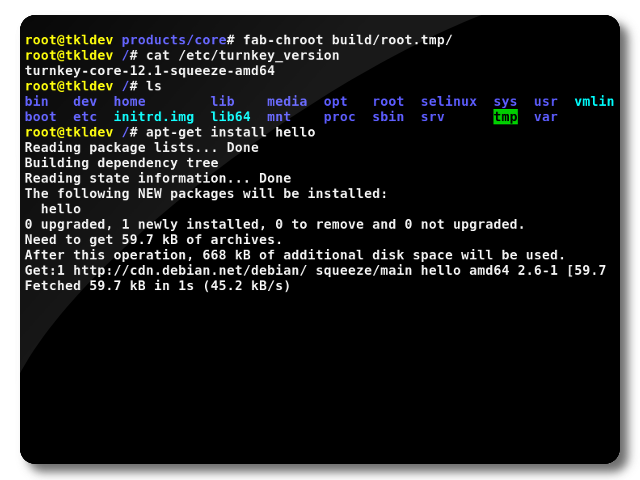You are here
TKLDev
TurnKey Development Toolchain and Build System
TKLDev is the mother of all TurnKey apps. It's used to give birth to all TurnKey apps, including new versions of itself. It's designed to make simple things simple, and hard things possible. It's a self-contained build system that can be used to rapidly prototype and repeatably build any generic Debian-based Linux distribution or TurnKey GNU/Linux system from source.
Run from browser
V 18.1
V 17.2
GitHub
To get started read the documentation. Read the blog post announcing TKLDev for the background story.
This appliance includes all the standard features in TurnKey Core, and on top of that:
- Includes a fast copy-on-write build toolchain based on GNU make, fab, and deck.
- Turnkey development directory structure with preconfigured CDPATH.
- Integrated caching proxy for fast and iterative development.
- Full usage and development documentation.
Example build sources
Usage details & Logging in for Administration
No default passwords: For security reasons there are no default passwords. All passwords are set at system initialization time.
Ignore SSL browser warning: browsers don't like self-signed SSL certificates, but this is the only kind that can be generated automatically. If you have a domain configured, then via Confconsole Advanced menu, you can generate free Let's Encypt SSL/TLS certificates.
Web - point your browser at either:
- http://12.34.56.789/ - not encrypted so no browser warning
- https://12.34.56.789/ - encrypted with self-signed SSL certificate
Note: some appliances auto direct http to https.
Username for OS system administration:
Login as root except on AWS marketplace which uses username admin.
- Point your browser to:
- https://12.34.56.789:12321/ - System control panel
- https://12.34.56.789:12320/ - Web based command line terminal
- Login with SSH client:
ssh root@12.34.56.789
Special case for AWS marketplace:
ssh admin@12.34.56.789
* Replace 12.34.56.789 with a valid IP or hostname.