You are here
Michael S. - Sat, 2023/11/18 - 15:16
Installed current version 17.2 but something's broken on fresh install? Almost all the buttons generate an error message in the log:
18.11.2023 15.08.55 UTC+2 web_js 317 ERR TypeError: $j(...).modal is not a function zm/cache/skins_classic_js_skin-dark-1677246574.js 706
I tried to install again but the problem persists. What is going on?
Screenshot:
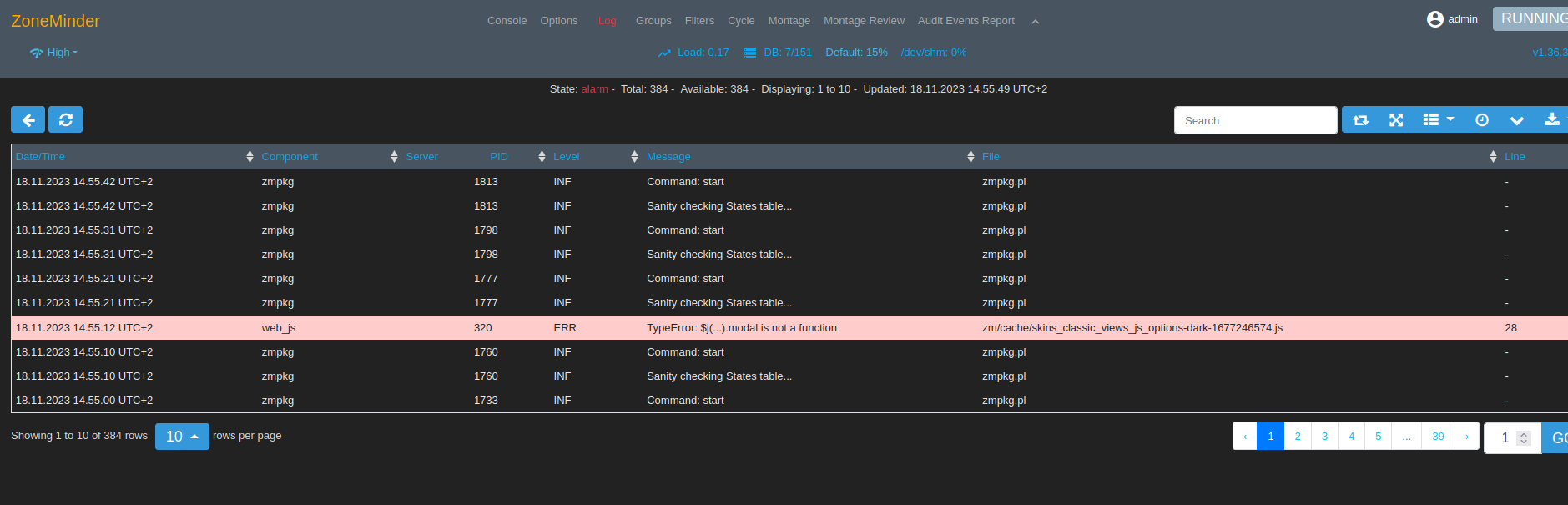
Forum:
I can't reproduce!?
Hi Michael. I've just launched a fresh v17.2 appliance and I can't reproduce the issue!? I think one factor is that I don't seem to be able to get the "dark theme" that you appear to have enabled? I found the option in the config and selected it, but the look of my instance doesn't change - it still has a light background!?
Judging from your screenshot, I suspect that there are some specific config choices required to recreate the issue and unfortunately you haven't shared that. If you can give me step-by-step instructions on how to recreate the issue, then I'm happy to try again. But without some more info there isn't much I can do, sorry.
Having said that, a bit of googling suggests that the issue may be related to jquery being imported multiple times (and thus clashing with one another). My guess (in the context of your screenshot looking quite different to what I see in my fresh appliance) is that you have clashing theme components and/or perhaps a buggy theme? Or perhaps it's a bug in Zoneminder itself?
I suggest resetting the theme back to default and see if that fixes it. If so, then you may be best off checking with Zoneminder upstream (assuming that the theme is provided by them). Otherwise contact the theme creator/maintainer. I'm no Zoneminder expert though, so if that seems irrelevant, perhaps it is...
Bottom line if you can share a bit more info, then I'm more than happy to dig deeper, but the only errors in my log (after browsing around relate to timezone stuff (which is no surprise as I didn't set that).
This is bit weird because I
This is bit weird because I didn't change any settings after installing and logging in. Didn't change the theme or anything. It was dark as a default.
I logged in again today and now it works like it should! I didn't change anything to make it work. For example, "Add storage" button generated an error in the log earlier. Now that button (and all the other buttons as well) works just fine. :-)
That is very weird!?
That is very weird!?
I wonder if perhaps there was some files cached by your browser that were incorrect? Usually cached files have a time-to-live, so my guess is that the old/broken files timed out and were updated (with the right/correct ones). But I still don't really understand how they would have got there in the first place.
Anyway, fingers crossed, you're good to go now. Please post back if you have any further issues/questions.
Add new comment