You are here
Below is a message I got from Amazon. I can't see anywhere to update my credit card for Turnkey Linux.
Please advise ASAP!!!
Thanks,
Brian
Subject: Billing Alert from Amazon Payments
Greetings from Amazon Payments,
Amazon Payments is performing the billing for your purchased application(s). After several attempts, we have been unable to charge your credit card for $21.07 for Dec 1, 2014 to Dec 31, 2014. As a result, your access to the following application(s) below has been cancelled.
Application Details:
Application: TurnKey Backup and Migration Sold by: TurnKey Linux Contact information: http://www.turnkeylinux.org/help
To view information about the applications and details about this charge, go to the following web page:
http://www.amazon.com/dp-applications
If you have any questions regarding this payment, please contact us at application-payments@amazon.com.
Sincerely,
Amazon Payments
Sorry I haven't replied sooner
You need to update your details with Amazon. It should be as simple as logging into Amazon, going to your accounts page and adding/updating your payment/credit card details. It was about 2 years ago when I last updated mine so I don't recall the exact details, but it should be easy.
Also Amazon usually give you a few days grace so if you are quick hopefully your backups will still be there...
Let me know if you get stuck and I'll investigate further...
Something is still amiss here
I updated my credit card with Amazon, and the backups seem to be working right. My Turnkey portal seems to be fine now.
BUT, today I tried to spin up another server on Amazon, and your Turnkey portal asked me what plan I want to sign up for. So this tells me something is wrong.
I can log into my Turnkey portal okay, my existing server is still up, it works, I am getting backups now, my snapshots are there, my backups seem to be there, so that tells me my Turnkey account should be just fine. But why is it asking me to sign up for a Turnkey account when I want to launch a new server?
Please advise. I am terrified somehow my server is going to get whacked again, and that would be an unmitigated disaster to say the least.
Thanks for your help,
Brian
Thanks,
Brian
Your current server should be fine...
But that does sound weird. It sounds to me like you may need to 're-enable' your EC2 plan.
In the Hub go to your EC2 Account page
and check that it says the right plan there. E.g. for me it says 'Bronze" plan. Assuming that there is a key there and a plan (what I am guessing) then you should just need to 'activate' it.Go to the AWS DevPay apps page (you'll need to log in with your AWS credentials) then look for the "TurnKey Servers" app. Then click on the "Go to Application" link. This should take you back to the Hub and 'activate' your servers plan.
Not working yet
I do not see a plan associated with my Turnkey portal. It says free evaluation. I think its got the old key from Amazon on it, not the one I renewed with the new credit card.
BUT, when I hit edit to post in the new key, the message I get terrifies me. Here it is the an image of message I get:
https://www.dropbox.com/s/v7vfsqzx44i5krh/ec2.jpg?dl=0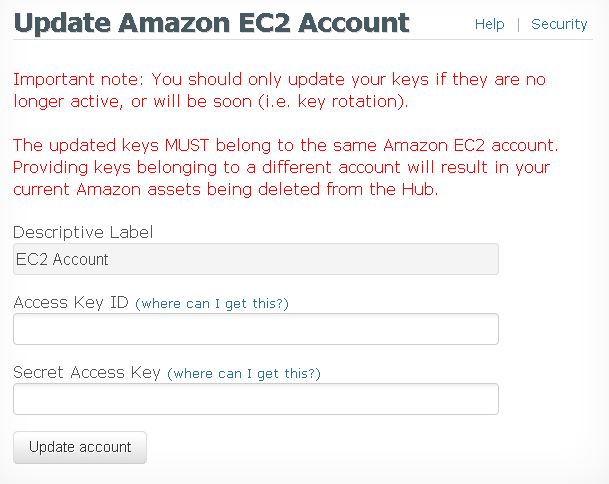
I cannot have my server whacked!!!
When I press activate from the amazon's Activiation tab, it looks like its trying to set up a new account on Turnkey. So I think the right way to do this is to edit the key on my current portal window, but again, I am afraid to try because if my server is whacked I'm going to kill myself.
Thanks,
Brian
Thanks,
Brian
Ok perhaps hold off for the moment
I'll have a chat with Alon and see what the best course of action is and get back to you ASAP.
Also I hope you don't mind but I downloaded your pic and embedded in your post. It makes it a little easier to follow.
Actually one last question...
Is the server that is running a micro server?
TBH re-reading the message; so long as it is the same account (which I assume it would be) then you should be fine. Still I'll double check with Alon...
Server Size
It is not a micro server. It is a Medium EBS-backed $0.113/hour
Thanks,
Brian
Ok thanks
I've emailed Alon. He'd be sleeping right now but hopefully he will have a look when he gets up.
Ok Brian
I have spoken with Alon and it seems that I was on the right track initially and you DO NOT need to change your keys! Unless for some reason you changed your keys through this process (which I doubt you would have done) the existing keys should work fine!
Actually I'm surprised that it isn't resolved yet as it should be after you click the "Enable Application" (or it might say "Go to Application") in the DevPay site. I thought it might have been already resolved (as you said that you clicked it before but I had a quick check of the Hub logs and I can't see it there. Please make sure that you click the link on the line beside "TurnKey Linux Servers".
It may not work instantaneously but it should be fairly quick... Please post back ASAP and let me know how it's going...
Still says trial account
Jeremy,
I do appreciate your help on this! However, I have clicked on the link in Amazon Payments to Go To Application. Here's the page:
So when I click on the link that says Go to Application, it does so, and I get an email that says it is successful, however I still see this on my Turnkey Hub page under EC2 Account:
So there's still some problem. I doesn't think I have a Turnkey account or something. Again, thanks for your help.
Brian
Thanks,
Brian
Actually Brian it looks like you don't have an account!
If you have a look at the "Application Name" in your Amazon DevPay apge screenshot, you'll notice it says "TurnKey Backup and Migration". You should also have a separate "TurnKey Servers"! And that's the one that you should have been clicking on (if it were there). So thanks for posting the screeenshot, that makes much more sense now...
There's obviously some strange glitch here... Not that it's probably any consolation but I've never seen this happen before.
Sorry about the hold up and inconvenience.
Anyway... After discussing with Alon, it seems that the best course of action here is to 'sign up' for a 'new plan' (via the Hub). So go through the process as if you were signing up for new plan (e.g. you could follow the prompts when you go to launch a new server and it says you don't have an account). When it gets to the Amazon part, Amazon should recognise you and (re)add the "TurnKey Servers" app to your existing apps. Then click on the link (as you've been doing with Backups; but for Servers this time) and we should be all good to go!
Followed the plan, but still screwed up
Here's the email I just got back after re-signing up, and clicking on the Activate link in Amazon.
There was a problem enabling TurnKey on Amazon EC2 (Bronze).
This may be due to Amazon taking longer than usual to validate your payment details, or that there was a problem with your details (e.g., expired credit card).
You should be able to see the status of your account, and follow the recommended steps to remedy any issues by following this link:
http://www.amazon.com/dp-activate
If that doesn't solve your problem, let us know and we'll see how we can help.
I can see that its good at Amazon:
Thanks,
Brian
I checked the Hub logs
And it reports that there was an authentication error. For a new user; 99 times out of 100 it is because they copied their AWS API key wrong (included extra characters or didn't get them all when they copy/pasted it). But seeing as the keys were already there and working that isn't your issue. So I guess we can assume that it was due to a time-out (as per the email you got).
So if you haven't already click that "Go to application" link in line with "TurnKey Linux on EC2" again. If you have clicked it again already, try one more time for good measure... If it still doesn't come good I'll need to call ALon in to see if he can trouble shoot exactly what is going on...
Tried Multiple Times
I've tried multiple times. Once more for good measure this morning. Here's the email I get:
There was a problem enabling TurnKey on Amazon EC2 (Bronze).
This may be due to Amazon taking longer than usual to validate your payment details, or that there was a problem with your details (e.g., expired credit card).
I think its time we bring in the big guns. This is simply taking too long to get fixed.
Thanks,
Brian
Thanks,
Brian
Yep I agree!
I just wanted you to try at least one more time because the Hub logs had only recorded 2 attempts and they overlapped so I wanted to make sure that wasn't part of the issue. But now I can see 2 separate attempts that are both followed fifteen minutes later by EBS subscription failures
Sorry this has been such an ordeal. And thanks for your patience Brian.
I've emailed Alon, he'll probably post here, or maybe email you direct.
Sorry about the back and forth...
I've taken a look at the logs, as did Jeremy, and everything should be OK - unfortunately it isn't in reality, which I'm sorry about.
We don't have access to Amazon's billing system, so we can't peek inside to see what is wrong with your account. We can only interface with their API, which returns either True or False, but no explanation as to why in the case of False.
If I recall correctly, we've had a handful of issues similar to this in the past, which turned out to be a glitch on Amazon's side. In those cases, the users contacted Amazon (who did something), and then when they clicked on the 'go to application', everything worked immediately.
So, the only thing I can recommend at this stage, is contacting application-payments@amazon.com explaining the issue and asking them to review your account. Please cc Jeremy and/or myself so if they have questions we'll be ready to help.
Again, sorry about this. We'll continue to help the best we can until you're back up and running.
I have contacted Amazon
Arlon,
I opened a case. Couldn't see how to CC you guys on it, but I put a full explanation out there. So hopefully they will get on it.
I am thinking it has to do with the Access Key that connects the account. What is the effect of generating a new key with their GENERATE option on the Amazon portal screen, then editing the key information on your portal screen under Account Details?
It gives a scary message, so I am afraid to try.
Thanks,
Brian
Alon gave an email address
And I'm pretty sure that he meant for you to email (and cc us in). Although if you have already lodged a ticket then that will probably work too...
AFAIK generating a new key is not a good idea in your instance. Your existing server is visible in the Hub because of that key. TBH I'm not sure if it will cause your server any grief if you generate a new key but I'm almost certain that it will disapear from the Hub...
Amazon got it straightened out
My ticket sat un-answered for three days at Amazon. But when I posted it again, and asked for a phone call, they called in 2 minutes. Amazing. Anyhow, they had me retry the purchase of the Bronze plan and it worked. So all should be good to go. Thanks.
Thanks,
Brian
Glad it all got worked out in the end
We're really sorry though that the process was so painful.
Add new comment