You are here
Hans Rodriguez - Fri, 2023/01/27 - 00:35
Hi turnkey community.
I have deployed a turnkey file-server on VMWARE ESXI 6.7 version. I added an additional network interface to the VM, also I can see it in at confconsole menu.
The issue is because confconsole don't let me configure IP addressing at this new interface, try an error “
When I see the network configuration through webmin it says that the interface is down (Is a virtual interface that ever is up).
I attach print screen of confconsole and webmin
Please give me a tip to solve this ISSUE.
Kind regards
Forum:

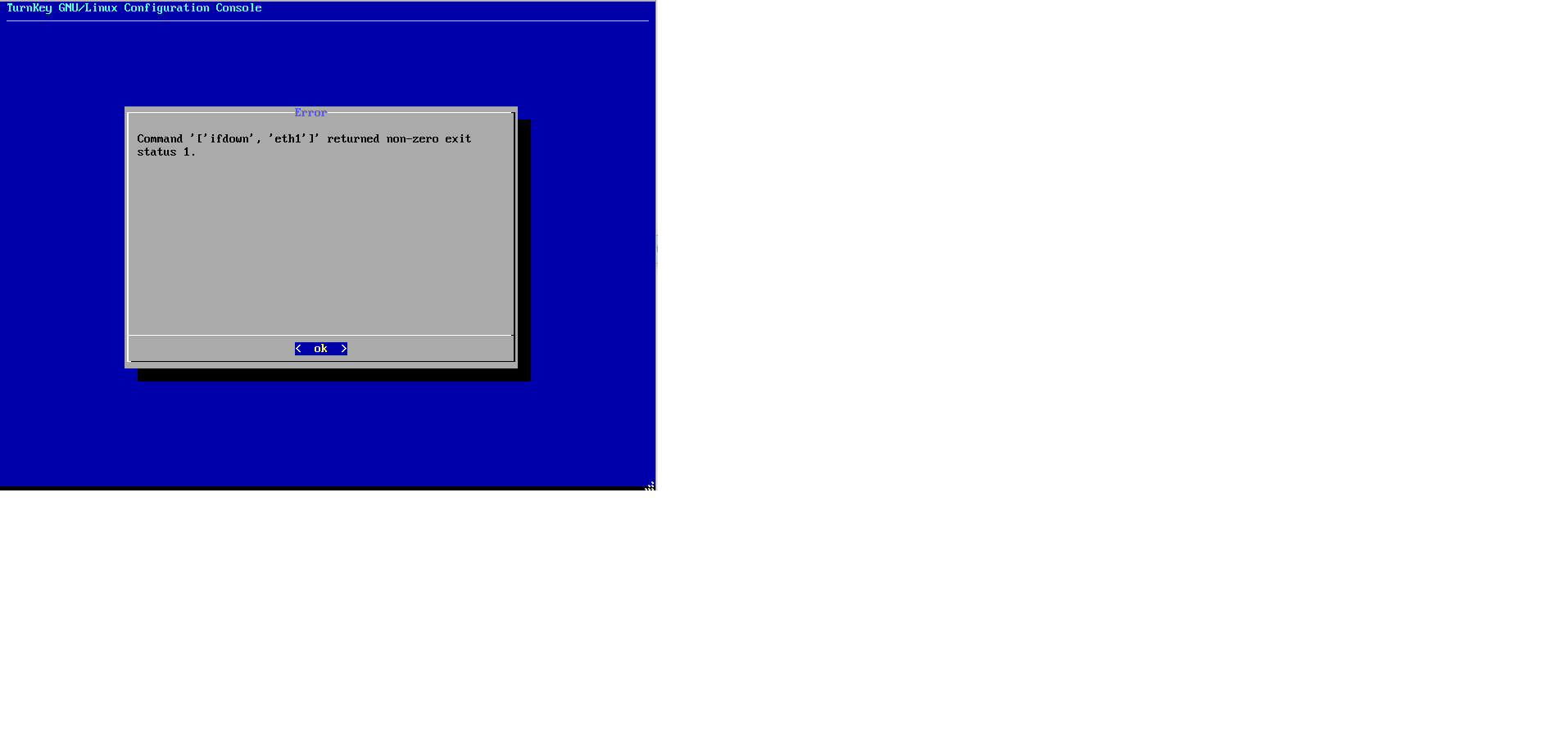
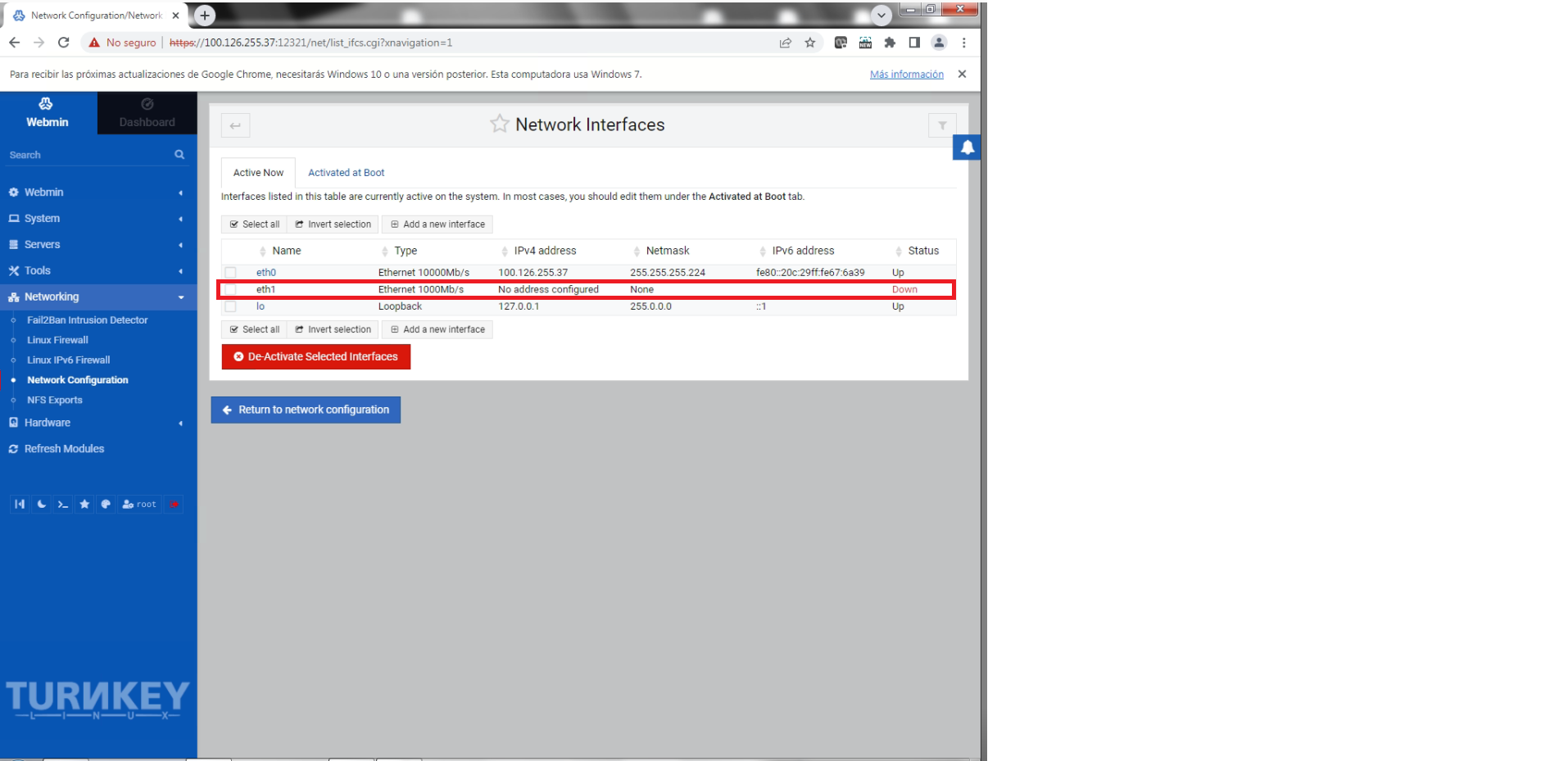
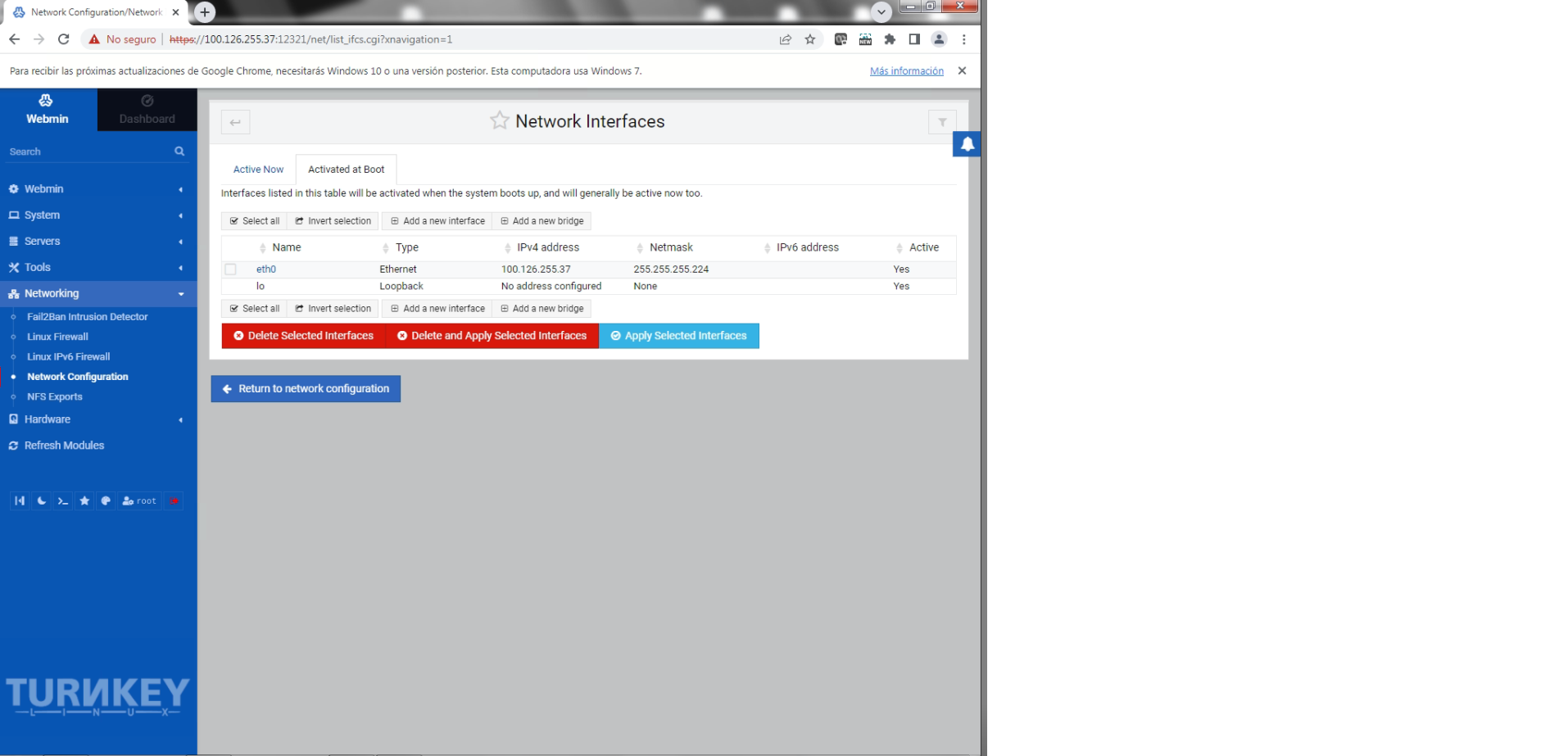
Turnkey File Server over VMWARE network interface down
Sorry I attach evidences!!
Kind regards
Check your interfaces file perhaps?
I'm guessing that it's seeing the vNIC and has loaded the drivers. Perhaps your interfaces file is not quite right? FYI you can find your interfaces file at /etc/network/interfaces
I'm not sure what sort of network you have but I'll post an example for a static IPv4 address on a 192.168.1.0/24 network (e.g. 192.168.1.199), using 192.168.1.1 as it's gateway to the internet as well as DNS. Here it is:
auto eth1 iface eth0 inet static address 192.168.1.199 netmask 255.255.255.0 gateway 192.168.1.1 dns-nameservers 192.168.1.1The only lines you should need to change are the indented ones. Hopefully they should be self explanatory? If not, please ask.
After you've made those changes, try to manually bring it up:
If it still doesn't work, hopefully it might give a helpful error message? Feel free to post it back here.
If ifup doesn't work, you could try a reboot?
If it's still not working, please share your complete interfaces file with me.
Thanks Jeremy by answer
Thanks Jeremy by answer
About /etc/network/interfaces my file does not content eth1, however I modify :
Save and reboot, after I do
The result was "ifup: unknown interface eth1"
This is VMWARE vNIC configuration
I using E1000 adapter becuse pghysical NIC is an Intel 1Gb.
My actual Eth0 is working well, using VMXNET 3 since physical NIC isan intel 10Gb.
Again thank for Help
Kind regards
You need to add a new eth1 entry
You need to add a new eth1 entry (leave the lo and eth0 as they are). E.g. I've just run through the process and my updated /etc/network/interfaces file looks like this (I already had eth0 set up as a static IP and added eth1 as static too):
# UNCONFIGURED INTERFACES # remove the above line if you edit this file auto lo iface lo inet loopback auto eth0 iface eth0 inet static address 192.168.1.107 netmask 255.255.255.0 gateway 192.168.1.1 dns-nameservers 192.168.1.1 auto eth1 iface eth1 inet static address 192.168.1.99 netmask 255.255.255.0 gateway 192.168.1.1 dns-nameservers 192.168.1.1Note that I left the top line there. You can remove that top line if you wish (the one that says "# UNCONFIGURED INTERFACES"). If that top line is removed, that will stop Confconsole from touching your interfaces file.
I actually found that the 'ifup' command failed for me too!:
But a reboot solved that! I now have eth0 and eth1 both working well! :) I hope it gets you going too.
It Works!!
Thanks Jeremy
It works perfect!! thanks for your time!!
Add new comment