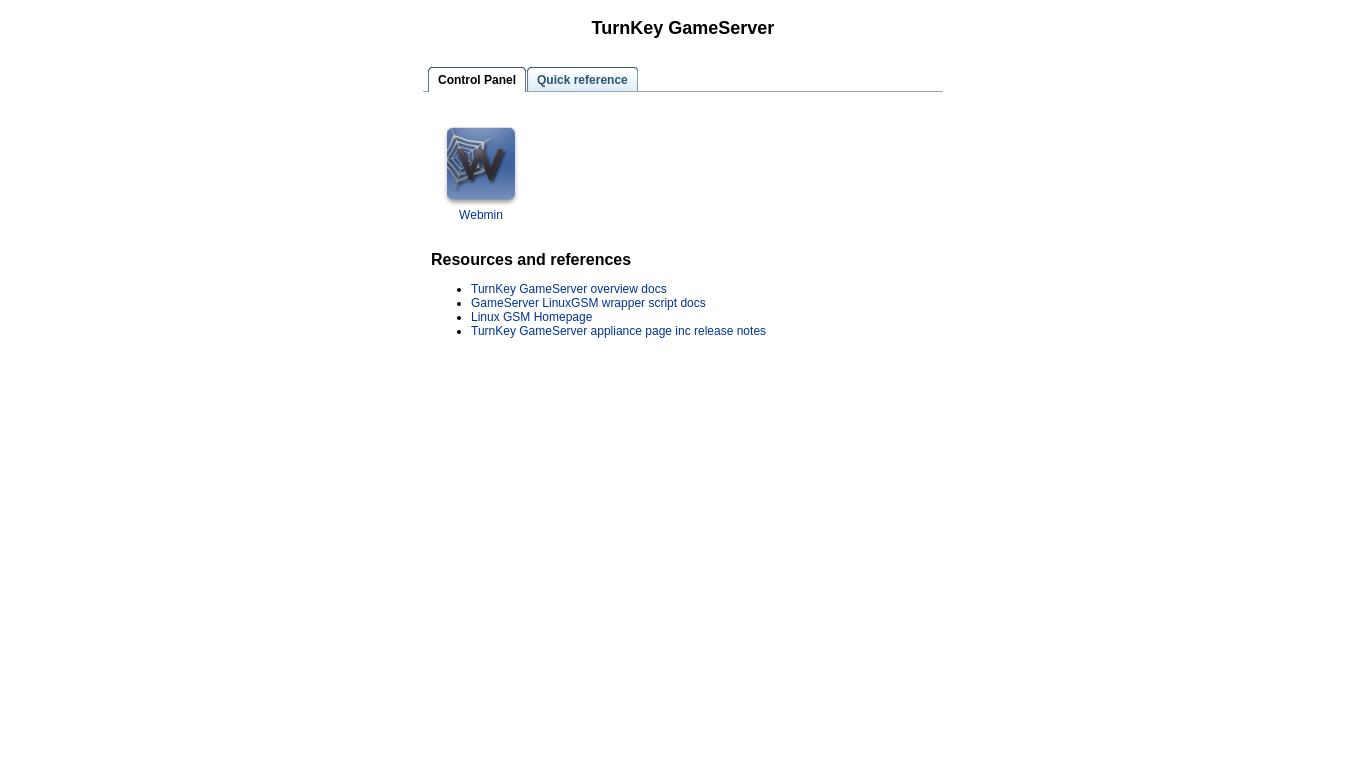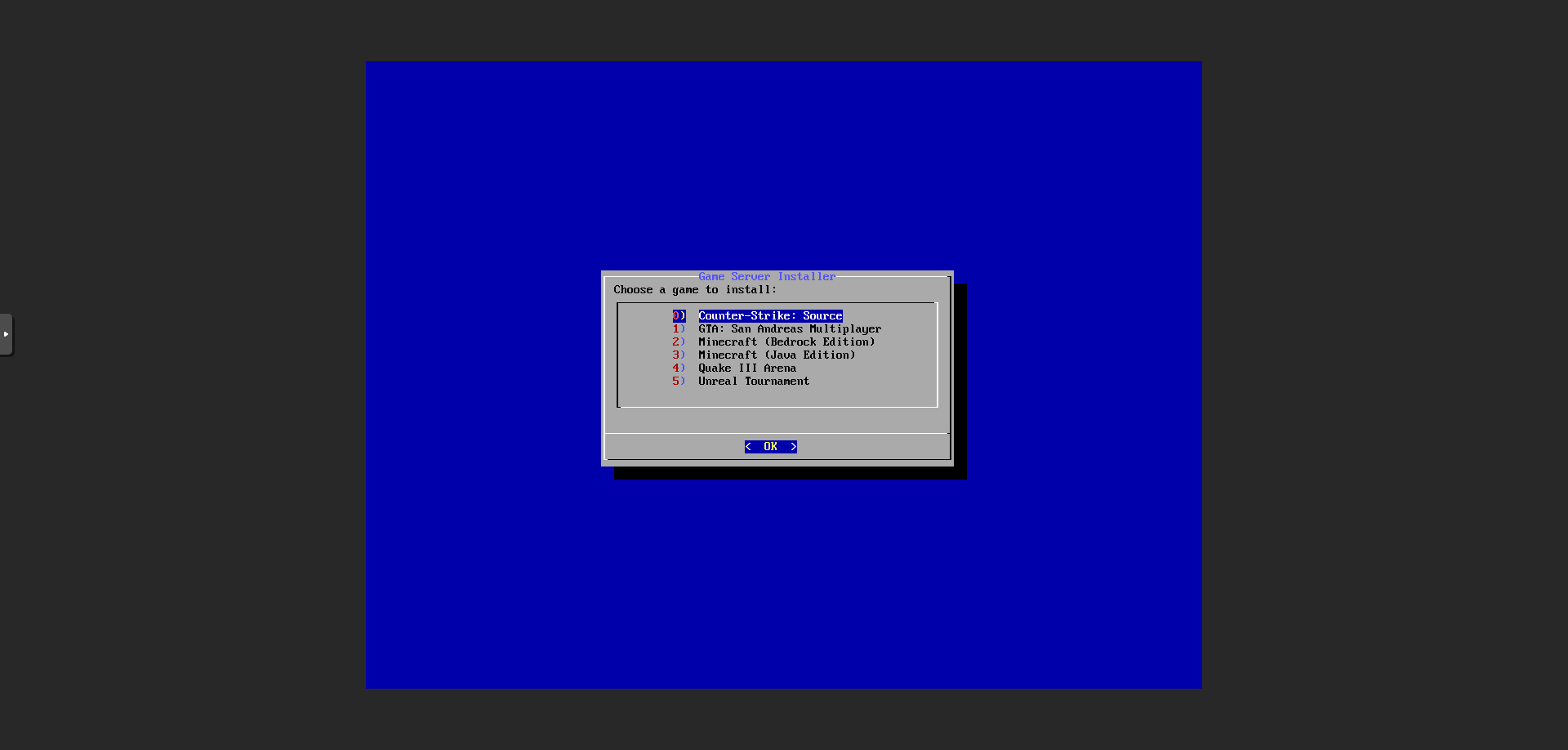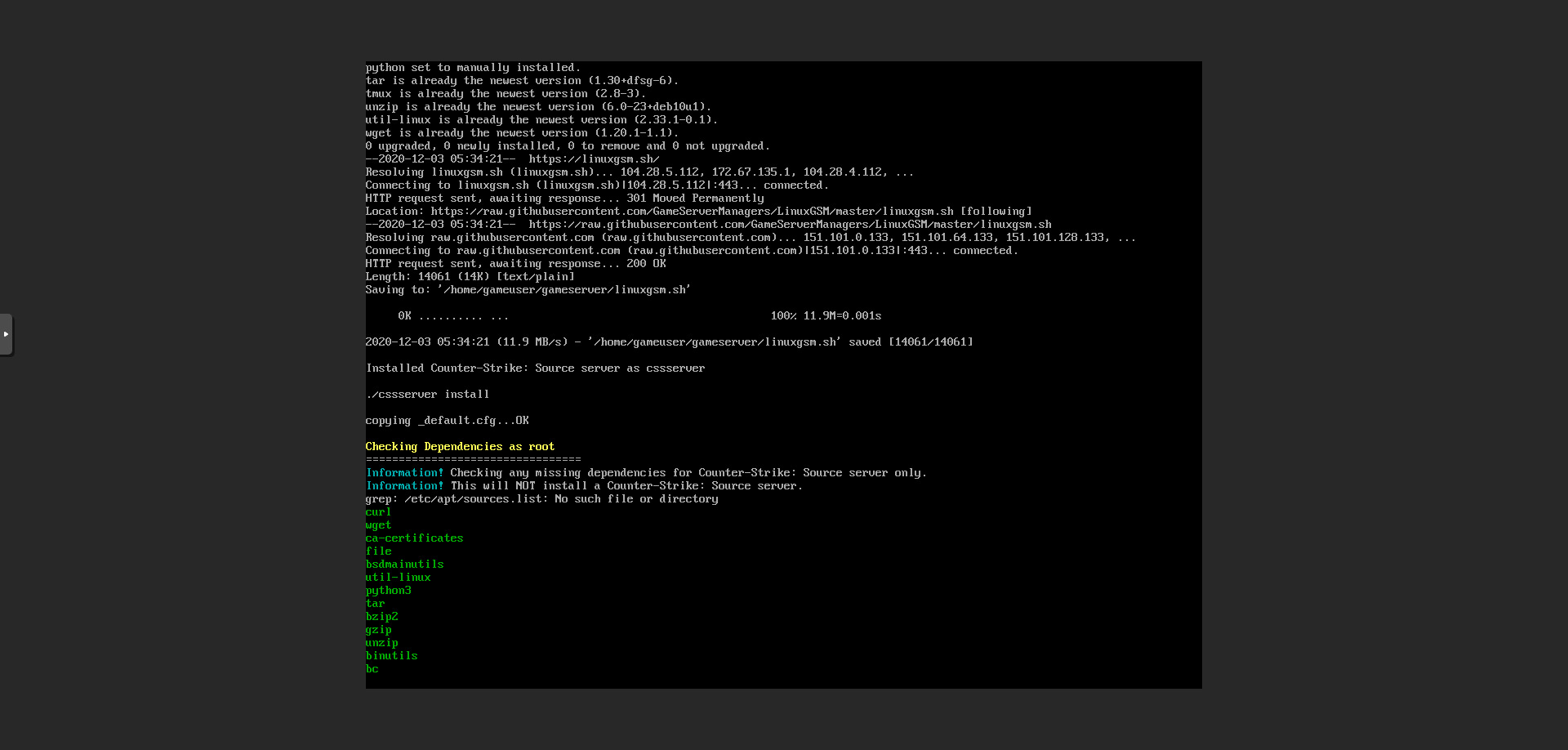You are here
GameServer
Host your own game server
GameServer is a TurnKey GNU/Linux headless server appliance for hosting game servers on Linux. Choose from up to 100 different game servers to deploy to the cloud or local VM in minutes.
Host a game server in minutes. Supports installation of a huge range of game servers, including Counter-Strike (Source & other CS titles), a range of Call of Duty titles, Minecraft, GTA: San Andreas, Quake III, a number of Unreal Tournament titles, plus many others.
Run from browser
V 18.1
V 17.1
GitHub
This appliance includes all the standard features in TurnKey Core, and on top of that:
- Managing game servers using Linux Gameservers:
- Downloads newest version during first boot to ensure best possible game support.
- Wrapper for LinuxGSM with support for up to 100 games.
- Fully automatic or interactive game server selection:
- All required settings can be passed via user data, game server starts within minutes.
- If no data is provided, graphical interface will prompt user to select required game server.
Note: For further initial usage info, please see the usage docs.
Usage details & Logging in for Administration
No default passwords: For security reasons there are no default passwords. All passwords are set at system initialization time.
Ignore SSL browser warning: browsers don't like self-signed SSL certificates, but this is the only kind that can be generated automatically. If you have a domain configured, then via Confconsole Advanced menu, you can generate free Let's Encypt SSL/TLS certificates.
Web - point your browser at either:
- http://12.34.56.789/ - not encrypted so no browser warning
- https://12.34.56.789/ - encrypted with self-signed SSL certificate
Note: some appliances auto direct http to https.
Username for game server:
Login as username gameuser
Username for OS system administration:
Login as root except on AWS marketplace which uses username admin.
- Point your browser to:
- https://12.34.56.789:12321/ - System control panel
- https://12.34.56.789:12320/ - Web based command line terminal
- Login with SSH client:
ssh root@12.34.56.789
Special case for AWS marketplace:
ssh admin@12.34.56.789
* Replace 12.34.56.789 with a valid IP or hostname.