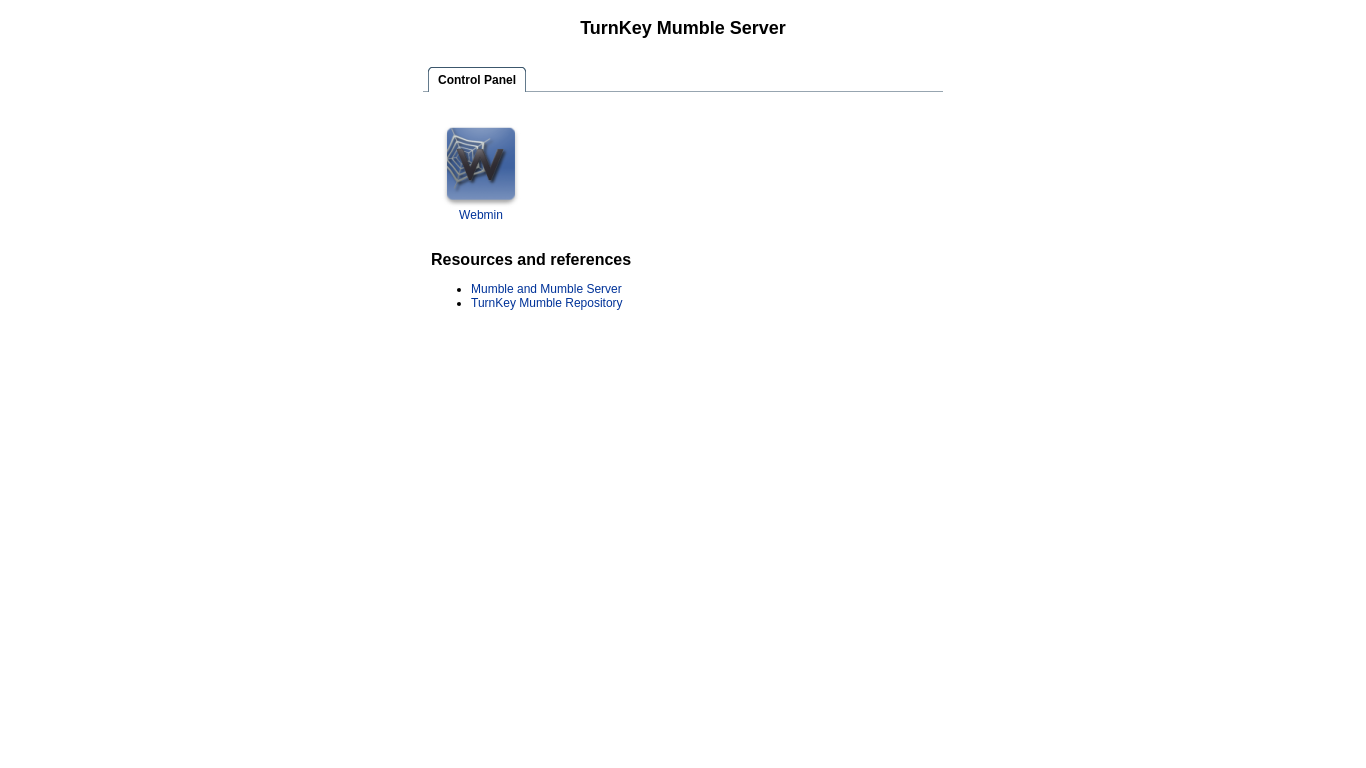You are here
Mumble Server
the open source VoIP solution
Mumble is an open source, low-latency, high quality voice chat software primarily intended for use while gaming. Mumble is free software, meaning it is available at no cost and under a very liberal license. The client is called "Mumble". The Server is known as "Mumble Server" or "Murmur".
Run from browser
V 18.0
V 17.1
GitHub
Mumble's server component, Murmur, allows anyone to run a server of their own for public or private use, free of charge. Murmur supports extensive user permission configuration using access control groups (ACLs) and can be configured programmatically via RPC. A single Murmur daemon can also run multiple Murmur servers on different TCP/UDP ports.
This appliance includes all the standard features in TurnKey Core, and on top of that:
- Mumble Server/MurMur
- Default Mumble port 64738 open by default (Amazon EC2 users will need to open additional manually).
Note due to incompatabilities with PHP7 the web UI compents have been removed from v15.x release. Remote Mumble server management can be done using either the offical Mumble app, or one of the many third party apps.
Usage details & Logging in for Administration
No default passwords: For security reasons there are no default passwords. All passwords are set at system initialization time.
Ignore SSL browser warning: browsers don't like self-signed SSL certificates, but this is the only kind that can be generated automatically. If you have a domain configured, then via Confconsole Advanced menu, you can generate free Let's Encypt SSL/TLS certificates.
Web - point your browser at either:
- http://12.34.56.789/ - not encrypted so no browser warning
- https://12.34.56.789/ - encrypted with self-signed SSL certificate
Note: some appliances auto direct http to https.
Username for mumble server:
Login as username superuser
Username for OS system administration:
Login as root except on AWS marketplace which uses username admin.
- Point your browser to:
- https://12.34.56.789:12321/ - System control panel
- https://12.34.56.789:12320/ - Web based command line terminal
- Login with SSH client:
ssh root@12.34.56.789
Special case for AWS marketplace:
ssh admin@12.34.56.789
* Replace 12.34.56.789 with a valid IP or hostname.