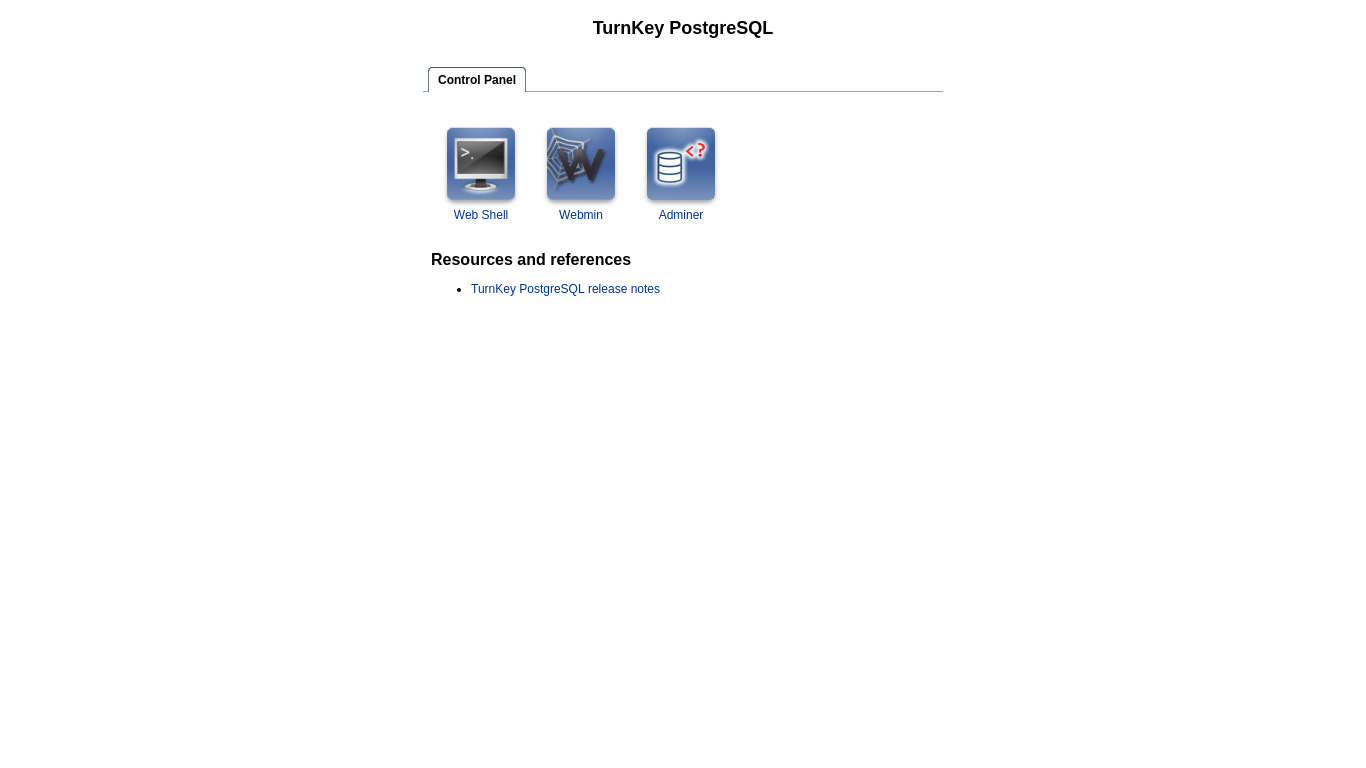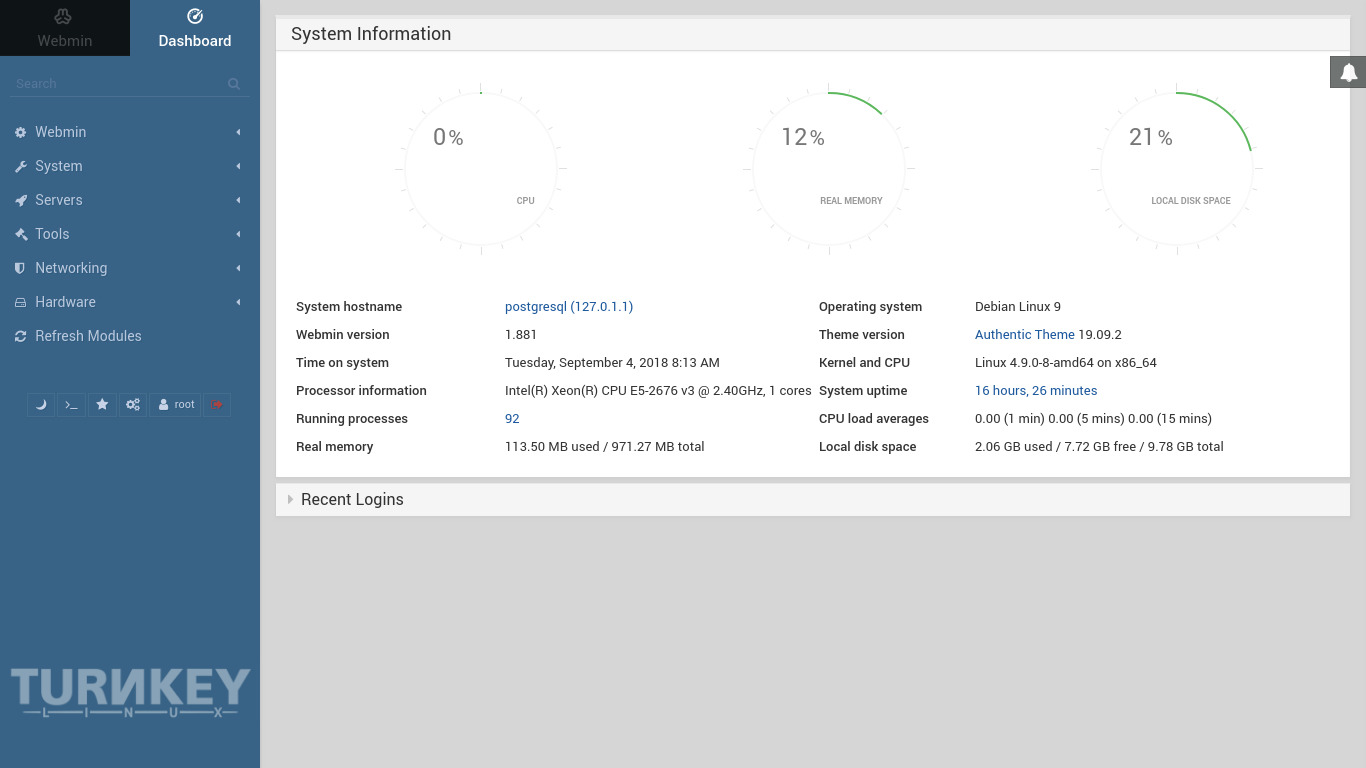You are here
PostgreSQL
Advanced Object-relational Database System
PostgreSQL is a fully featured object-relational database with many enterprise features: ACID transactions, inheritance, unicode and strong support for the SQL-92 standard including subqueries, views, outer joins, foreign keys, sequences and triggers. It is also highly extensible and allows users to define internal functions in C, C++, Java, Perl, TCL, Python, Ruby, PHP and PL/PgSQL.
Run from browser
V 18.1
V 17.1
GitHub
In comparison with MySQL, PostgreSQL is more fully featured and consistent, and has better support for large multi-processor environments.
This appliance includes all the standard features in TurnKey Core, and on top of that:
- Web Control Panel
- Adminer administration frontend for PostgreSQL (listening on port 12322 - uses SSL).
- Webmin modules for configuring PostgreSQL.
- PostgreSQL is configured to listen on its default port (5432/tcp) on all interfaces by default, and accept connections from all hosts. In a production environment, it is recommended to limit incoming connections to specific hosts by configuring Host and User access in /etc/postgresql/9.1/main/pg_hba.conf.
- PostgreSQL password encryption enabled by default (security).
- The postgres user is trusted when connecting over local unix sockets (convenience).
- PostGIS support.
Usage details & Logging in for Administration
No default passwords: For security reasons there are no default passwords. All passwords are set at system initialization time.
Ignore SSL browser warning: browsers don't like self-signed SSL certificates, but this is the only kind that can be generated automatically. If you have a domain configured, then via Confconsole Advanced menu, you can generate free Let's Encypt SSL/TLS certificates.
Web - point your browser at either:
- http://12.34.56.789/ - not encrypted so no browser warning
- https://12.34.56.789/ - encrypted with self-signed SSL certificate
Note: some appliances auto direct http to https.
Web - point your browser at either:
- http://12.34.56.789/ - not encrypted so no browser warning
- https://12.34.56.789/ - encrypted with self-signed SSL certificate
Note: some appliances auto direct http to https.
Username for database administration:
Login as PostgreSQL username postgres at
- https://12.34.56.789:12322/ - Adminer database management web app
- PostgreSQL command line tool:
$ psql -U postgres -h localhost Password for user postgres: Type "help" for help. postgres=#
Username for OS system administration:
Login as root except on AWS marketplace which uses username admin.
- Point your browser to:
- https://12.34.56.789:12321/ - System control panel
- https://12.34.56.789:12320/ - Web based command line terminal
- Login with SSH client:
ssh root@12.34.56.789
Special case for AWS marketplace:
ssh admin@12.34.56.789
* Replace 12.34.56.789 with a valid IP or hostname.