You are here
The Hub now supports reserved instances - pay up to 50% less
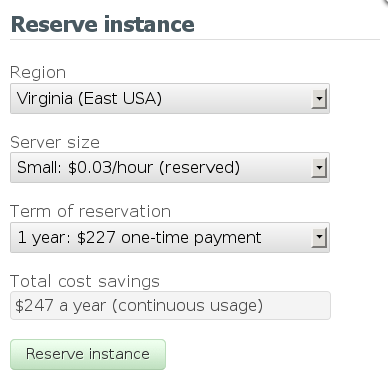
In response to user demand on the forum we've added Hub support for Amazon EC2 reserved instances.
Reserved instances are an Amazon EC2 feature that allows you to reserve server capacity up to 3 years in advance by paying a low one-time fee.
In exchange the hourly usage rate is significantly reduced and server capacity is guaranteed to be available when you need it.
How much will I save?
For servers that are deployed full-time you can save up to 50% of costs. For example, running a small server continuously:
| Cost | Unreserved | Reserved (1 year) | Reserved (3 years) |
|---|---|---|---|
| Up front | $0 | $227 | $350 |
| Hourly rate | $0.085 | $0.03 | $0.03 |
| Monthly cost | $61 | $21 | $21 |
| 1 year |
$734 ($61 x 12) |
$486 ($227 + $21 x 12) |
$375 ($375/3 + $21 x 12) |
| 3 years | $2,203 |
$1,460 ($486 x 3) |
$1,127 ($375 + $21 x 12 x 3) |
| Total savings | $0 | $247/year (35%) | $1,075/3 years (50%) |
Similar relative cost savings are available for all server sizes.
Does reserving capacity obligate me to run a server full time?
No. At any time you can further reduce costs by shutting down unused capacity. Servers reserved for 3 years break even at 24% usage.
Which server types can I reserve?
Only EBS-backed TurnKey servers. S3-backed TurnKey servers cannot be reserved.
How exactly does it work?
Through the Hub you reserve a server instance of a specific size in a specific region. Amazon bills you a non-refundable one-time fee. The Hub applies the discounted hourly rate immediately to any matching server. You'll see this reflected in the server dashboard.
If you don't have a running server, the discounted rate will be applied to the next server you launch in the reserved size and region.
Are the reduced usage fees attached to a specific server?
You don't have to worry about that. Reserved instances are a property of the billing system, not your cloud servers. For example, if you shut down an old server and start a new one in the same region the reserved pricing will apply to the new server automatically.
Add new comment